Quickly open Zip files on an Android device
James Thornton
Tools & Utilities Files
Articles WinZip
How to download and install Slender
How to open Pages files in Windows
The official WinZip app for Android allows you to effortlessly open Zip files on your mobile device.
If you've transfered a Zip file from your computer, or been sent one via email, you can use WinZip to open it in a flash. Simply tap on the file in your email message or use the basic, yet functional, WinZip browser to find it on your device or SD card.
Accessing the files in a zip is as simple as clicking on the file name. The WinZip app boasts support for a number of file types, including third-party formats such as DOC, XLS and PDF.
If you just want to view files in a zipped attachment this app is great, but don't expect WinZip to do much else. The application doesn't allow you to create Zip archives from files on your device, and program options are minimal. What's more, there's an annoying 'feature' whereby it doesn't close the last Zip archive you've opened, meaning that when the app is next launched, its contents will appear straight away. This seems a bit odd, and something of a security concern even.
Unlike the iOS version of WinZip, the Android app doesn't support RAR files, so you won't be able to open this format of compressed file here.
WinZip offers a fast and simple way to open Zip files on an Android, although it lacks the options of the Windows versionof the app.
Recent changes
Redefine the behavior of Back button
Add "Last.zip" option in Menu bar. User can check the zip file they last opened by clicking this button
Change icon for "Up" button
Save temporary files on SD card
For security reason, WinZip won't save password for encrypted zip files
Fixed crash error bugs
WinZip supports the following formats
Photos and images (.jpg, .jpeg, .png, .bmp, .gif)
Text files (.rtf, .csv, .txt, .ini, .inf, .bat, .js, .log, .xml, .css, .java, .cs, .h, .m, .cpp, .c, .sql, .properties)
Web files (.htm, .html, .jsp, .asp)
Apk files (.apk)
WinZip for Android works with 3rd-party apps to open:
Word documents (.doc, .docx)
Excel spreadsheets (.xls, .xlsx)
PowerPoint presentations (.ppt, .pptx)
PDF files (.pdf)






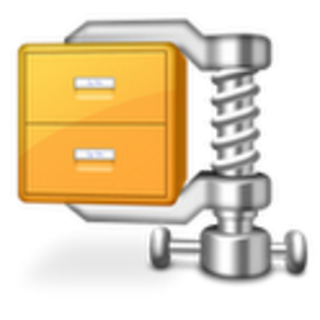





.jpg)



0 comments:
Post a Comment